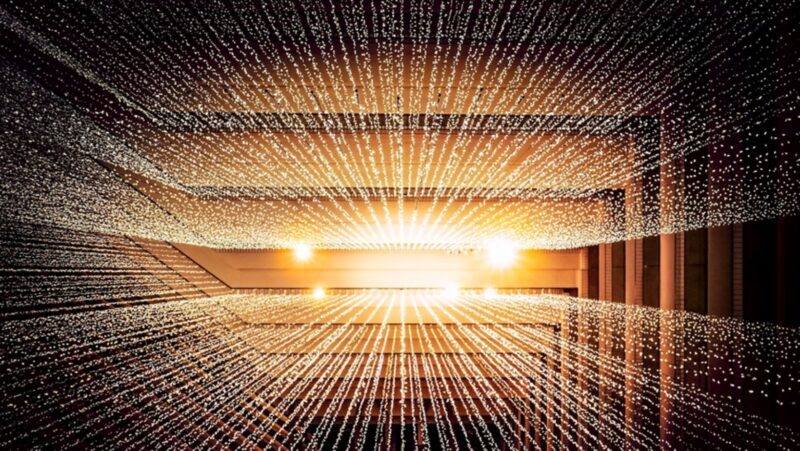In today’s era, efficient IT asset management software is crucial for businesses of all sizes. Managing these assets effectively can significantly enhance operational efficiency and profitability. Two primary methods for managing IT assets are cloud-based solutions and on-premises systems. This article explores the pros and cons of each approach to help you make an informed decision.
Understanding IT Asset Management
Definition and Scope
IT asset management (ITAM) involves tracking and managing an organization’s hardware and software assets. This ensures all assets are accounted for, maintained, and utilized effectively. It includes laptops, servers, software licenses, and network infrastructure.
Key Components
- Inventory Management: Detailed record-keeping of all IT assets.
- Lifecycle Management: Tracking the life stages of each asset from procurement to disposal.
- Compliance Management: Ensuring all assets comply with regulatory standards.
- Financial Management: Monitoring costs associated with IT assets.
What Are Cloud IT Asset Management Solutions?
Definition
Cloud IT asset management solutions use online platforms to manage and monitor IT assets. These solutions are hosted on the vendor’s servers and accessed via the Internet.
Key Features
- Remote Accessibility: Access the system from anywhere.
- Scalability: Easily adjust resources as your business grows.
- Automatic Updates: Receive the latest features and security patches without manual intervention.
What Are On-Premises IT Asset Management Solutions?
Definition
On-premises IT asset management solutions are installed locally on an organization’s servers and hardware, requiring in-house maintenance and management.
Key Features
- Full Control: Complete oversight of your asset management environment.
- Customization: Tailor the system to meet specific organizational needs.
- Security: Enhanced control over data security and privacy.
Pros of Cloud IT Asset Management Solutions
- Accessibility and Flexibility: Allows access from any location with an internet connection, benefiting remote or distributed teams.
- Cost-Effectiveness: Typically involves a subscription fee, which can be more economical than the large upfront investment for on-premises systems.
- Scalability: Easily scale up or down based on organizational needs.
- Automatic Updates and Maintenance: Vendors handle updates and maintenance, ensuring the system is always current.
Cons of Cloud IT Asset Management Solutions
- Security Concerns: Storing data in the cloud can raise security issues despite providers’ investments in security.
- Dependency on Internet Connectivity: Requires internet access, so disruptions can impact asset management.
- Potential Downtime: Services can experience downtime due to maintenance or outages.
- Limited Customization: This may not offer the level of customization that on-premises solutions can, potentially limiting alignment with business needs.
Pros of On-Premises IT Asset Management Solutions
- Enhanced Security: Full control over security measures is crucial for industries with strict compliance requirements.
- Complete Control and Customization: Customize the software to meet unique business needs, ensuring a perfect fit.
- Independence from Internet Connectivity: Operates without Internet access, ensuring the system remains functional during outages.
- Better Integration with Existing Systems: More easily integrated with other internal systems and legacy applications, providing a cohesive IT environment.
Cons of On-Premises IT Asset Management Solutions
- Higher Initial Costs: Significant upfront costs, including hardware, software, and implementation expenses.
- Maintenance and Upkeep: Requires a dedicated IT team, adding to operational costs.
- Limited Scalability: Scaling can be complex and costly, often needing additional hardware and infrastructure investments.
- Accessibility Issues: Remote access can be challenging without proper configurations, limiting flexibility for remote workers.
Comparative Analysis: Cloud vs. On-Premises
- Cost Comparison: Cloud solutions generally have lower upfront costs and predictable ongoing expenses, while on-premises solutions require significant initial investment but may have lower long-term costs.
- Security Comparison: On-premises solutions offer enhanced control over security, but cloud providers are increasingly implementing robust security measures.
- Customization and Control: On-premises solutions provide greater customization options and control, whereas cloud solutions offer ease of use and flexibility.
- Scalability and Flexibility: Cloud solutions excel in scalability and flexibility, allowing businesses to grow without major infrastructure changes, while on-premises solutions may struggle to adapt to rapid changes.
Factors to Consider When Choosing Between Cloud and On-Premises Solutions
- Organizational Needs and Size: Smaller businesses may benefit from the flexibility of cloud solutions, while larger organizations may require the control of on-premises systems.
- Budget Constraints: Cloud solutions typically offer lower upfront costs, but on-premises solutions may provide long-term savings.
- IT Infrastructure: Robust IT teams may manage on-premises systems more efficiently, while limited IT resources may prefer cloud solutions.
- Security Requirements: Industries with strict regulations might lean towards on-premises solutions for better control over data security.
Case Studies
- Successful Implementation of Cloud Solutions: A mid-sized tech company implemented a cloud IT asset management solution to accommodate its remote workforce. The company experienced increased productivity and reduced IT costs.
- Successful Implementation of On-Premises Solutions: A large financial institution opted for an on-premises IT asset management solution to maintain stringent security standards. The solution provided the necessary customization and control, ensuring compliance with industry regulations.
Future Trends in IT Asset Management
-
Growing Adoption of Hybrid Models: Combining the best of both cloud and on-premises solutions, offering flexibility while maintaining control over critical assets. Many businesses turn to IT service providers expert in hybrid cloud to navigate this approach effectively, ensuring seamless integration and optimization.
- Advances in Cloud Technology: Continuous advancements are making cloud solutions more secure, scalable, and reliable.
- Evolving Security Measures: Both solutions see improvements in security measures, such as AI-driven threat detection and advanced encryption techniques.
Conclusion
Choosing between cloud and on-premises IT asset management solutions depends on various factors, including your organization’s size, budget, IT infrastructure, and security requirements. Cloud solutions offer flexibility, scalability, and cost-effectiveness, while on-premises solutions provide enhanced security, control, and customization. By carefully evaluating your needs and resources, you can select the solution that best aligns with your business goals.
FAQs
What is the primary difference between cloud and on-premises solutions?
Cloud solutions are hosted on the vendor’s servers and accessed via the Internet, while on-premises solutions are installed locally on an organization’s servers.
Can small businesses benefit from on-premises IT asset management?
Yes, small businesses with specific security or customization needs might benefit from on-premises solutions, though they often prefer cloud solutions due to lower upfront costs and ease of use.
How often should IT asset management solutions be updated?
Cloud solutions are updated automatically by the vendor, while on-premises solutions require manual updates, which should be performed regularly to maintain security and functionality.
Are hybrid models a viable option for IT asset management?
Yes, hybrid models that combine cloud and on-premises solutions are becoming increasingly popular, offering flexibility and control.
What are the common security measures for cloud IT asset management?
Common security measures include encryption, multi-factor authentication, regular security audits, and compliance with industry standards such as GDPR and HIPAA.