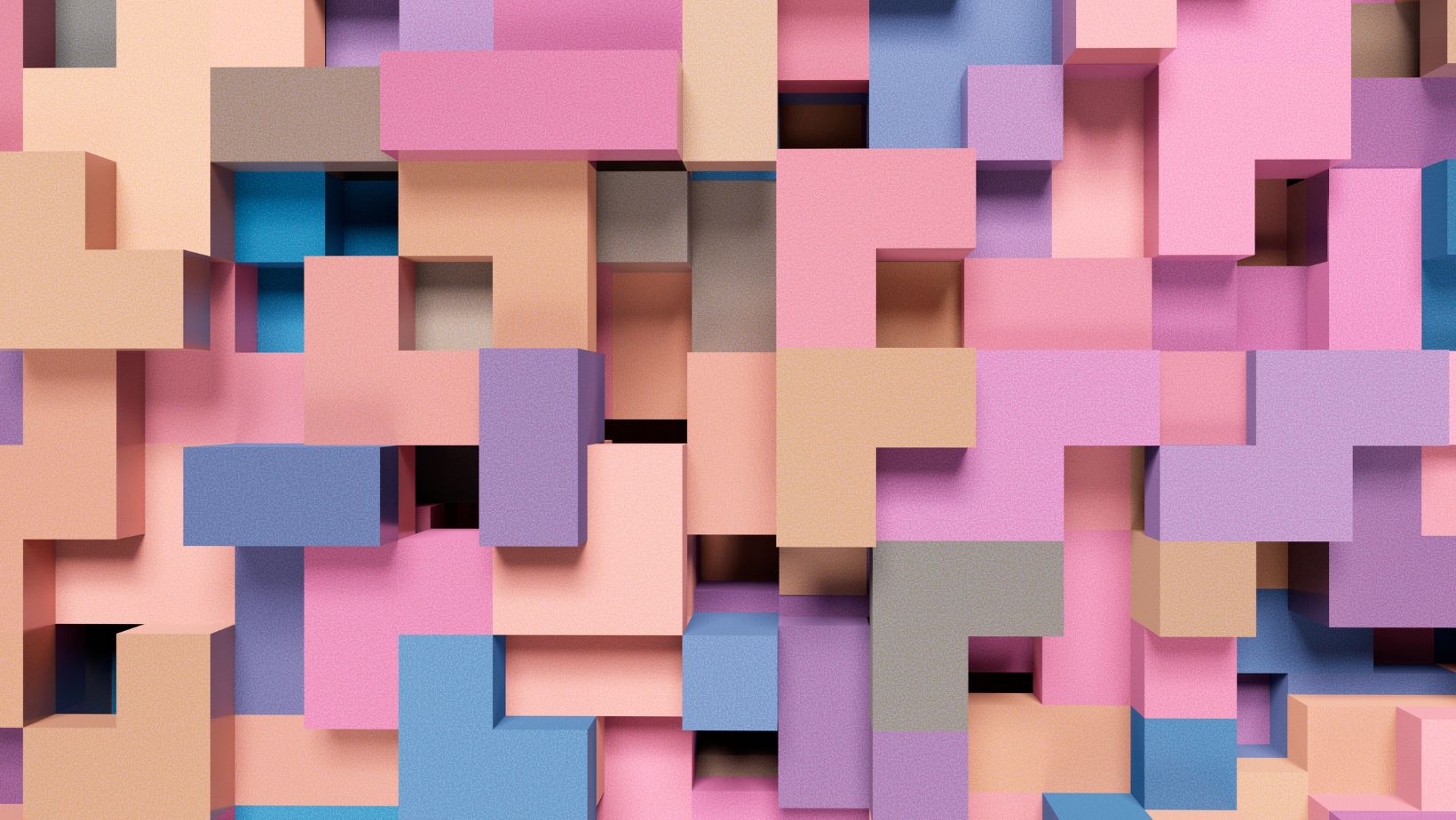Minecraft is fun on your own, but it really shines when you share the world with friends. Whether you’re teaming up to build a giant city or just running around in survival mode, playing together makes the game feel alive. The good news is that there are several ways to do it, and none of them are too complicated once you know the steps.
This guide will walk you through the best way to play Minecraft, online and offline, so you can decide which option works for you.
Playing Minecraft Online with Friends
If you’ve ever wondered minecraft how to play with friends, the simplest way is through the built-in multiplayer system. Minecraft supports different platforms like PC, console, and mobile, so your choice depends on what version you have.
Option 1: Join a Friend’s World
If your friend is already playing, you can usually join their world directly. On most platforms, you’ll see their session pop up in the multiplayer menu if you’re both online and connected through Xbox Live or PlayStation Network. Tap their name, and you’re in.
Option 2: Create Your Own World
If you’re hosting, just start a world and make sure “Multiplayer” is switched on in the settings. Your friends can then join you the same way—through their multiplayer menu. It’s quick, but keep in mind the host has to be online the whole time, or the world disappears for everyone else.
How to Play Minecraft Online with Real Servers
Joining friends directly works for casual sessions, but if you want something more stable, you’ll want a server. This is where how to play Minecraft online goes a little deeper.
A server is like a permanent online space where you and your friends can log in whenever you want, even if the host isn’t around. You can rent servers from hosting companies, or set one up yourself if you’re comfortable with the tech side. Some players even choose to vps so they get full control and flexibility over mods, plugins, and player slots.
The benefits are clear:
- Your world is always available.
- You can have more players at once.
- You can use plugins or mods to change gameplay.
Servers are probably the best way to play Minecraft if you want a long-term world to keep coming back to.
Using Minecraft Realms
Realms is Minecraft’s official server hosting service. It’s paid, but it’s designed to be simple. You don’t have to mess with setup or technical stuff. You just subscribe, create a Realm, and invite friends with a link.
Pros:
- Easy to set up.
- Runs all the time.
- Official support from Mojang.
Cons:
- Limited to fewer players than other servers.
- Fewer options for mods and customization.
So Realms is best if you want convenience. If you’re into heavy customization, a private server might suit you better.
Split-Screen and Local Play
If you’re on a console like PlayStation, Xbox, or Switch, you don’t always need the internet. You can sit down with a friend, grab extra controllers, and play split-screen. The screen divides so each player gets a view.
This is fun for casual building or survival runs when everyone’s in the same room. The downside is the smaller screen space and that it only works locally. But it’s still a solid choice if you’re looking for quick co-op play.
How to Play Minecraft Offline
Sometimes you just want to play Minecraft offline. This could be because your internet is down or you’re traveling. In that case, you can still create a single-player world. Everything works as usual—you just won’t see multiplayer options.
Offline play has its perks. There’s no lag, no risk of griefing from other players, and it’s a great way to practice building or exploring at your own pace. Then, when you’re back online, you can invite friends into your saved world.
What’s the Most Way to Play Minecraft?
So, which method is the best? Honestly, it depends on what you want.
- Quick sessions with friends → Join a friend’s world directly.
- Long-term survival or creative projects → Use a server or Realms.
- Casual fun on the couch → Split-screen local play.
- Solo buildig or no internet → Play Minecraft offline.
There isn’t one answer, but you can try different options until you find what works for your group.
A Few Tips for Playing Together
- Communicate. Even if you’re just building, having voice chat (Discord, Xbox Party, etc.) makes it way more fun.
- Set some rules. Decide whether you’re working together or doing your own thing. Otherwise, someone’s going to “accidentally” blow up a house with TNT.
- Back up your world. If you’re hosting, save backups. You don’t want weeks of work gone because of one bad crash.
- Try mods. If you’re into new content, mods can make multiplayer even better—just be sure everyone has the same setup.
Final Thoughts
Minecraft has a lot of ways to connect people. Some are super simple, like hopping into a friend’s game. Others, like servers, give you a world that sticks around no matter what. The choice comes down to how serious you are about playing together.
The important thing is that you don’t need fancy skills to start. Whether you’re online with friends, running your own server, or just building castles by yourself, the game always gives you space to play your way.
And that’s why so many people keep coming back to it.