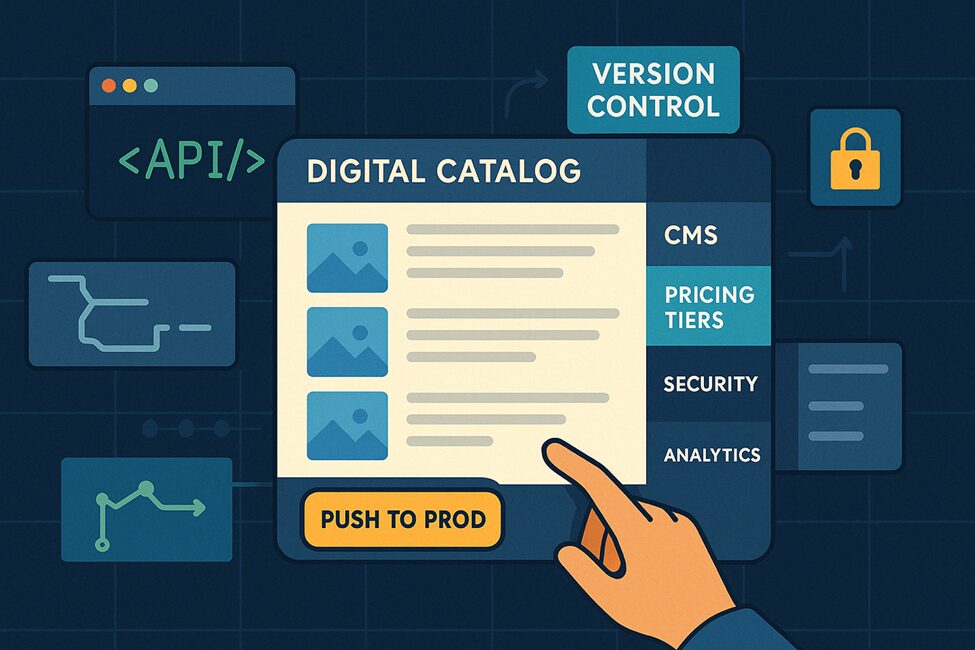
Creating a digital catalog used to be a designer’s job. Now, it’s a developer’s responsibility, too.
For SaaS developers managing multiple features, pricing tiers, or digital assets, a modern catalog isn’t just a nice-to-have—it’s a tool for user onboarding, discovery, and growth. But the market is flooded with clunky builders, outdated CMS plugins, or limited eCommerce solutions that don’t serve tech-first products.
This guide helps you choose the best digital catalog tools for 2025 based on:
- Developer-friendly integration (APIs, headless CMS compatibility)
- Scalable cloud performance
- Remote security features (including IP protection)
Whether you’re building for your SaaS product or clients, these tools simplify catalog creation—without sacrificing performance or security.
Why Digital Catalogs Matter in SaaS Product Strategy
A digital catalog is far more than a modern brochure—it’s an interactive gateway to your product ecosystem.
For SaaS platforms, catalogs power:
- Feature showcases across tiers or modules
- Pricing visibility that converts without needing a demo
- User education through browsable product docs or sandbox entries
They also boost discoverability and decrease onboarding friction by centralizing assets users need to explore, compare, or decide.
Key Features Developers Should Look For
Choosing the right catalog tool means knowing what devs value most. Here are the core features SaaS developers prioritize:
1. API and Headless CMS Support
SaaS devs need flexibility.

Tools that integrate cleanly with platforms like Contentful, Strapi, or even Firebase reduce time spent building around constraints.
2. Version Control Compatibility
Catalog updates should work with CI/CD workflows. The best tools let you push catalog content dynamically—or version it like code.
3. Multi-device Optimization
Your users browse on everything from desktops to phones to embedded apps. Your catalog needs to look good and perform well on all.
4. Custom Design Control
You shouldn’t be locked into templates. Tools that allow CSS overrides, theme injection, or design APIs give devs full creative control.
5. Localization Support
If your SaaS is global, your catalog should be too. Features like auto-language detection, translation management, and region-specific content are a must.
Leading Tools for Catalog Creation in 2025
Here are some standout platforms that SaaS developers are relying on in 2025:
🔧 Flipsnack
- Why Devs Like It: Embeds well, offers REST APIs, and supports interactive layouts.
- Best For: Product brochures or pricing previews with visual flair.
📘 Paperflite
- Why Devs Like It: Integrates with CRMs and analytics tools, making it perfect for sales-centric SaaS.
- Best For: Teams that want to track content engagement post-delivery.
📚 Catalog Machine
- Why Devs Like It: Fully customizable layout engine with spreadsheet-style data imports.
- Best For: Feature-rich SaaS with multiple pricing tiers or module options.
🗂 Pimcore
- Why Devs Like It: Headless architecture, strong for structured data and complex catalogs.
- Best For: SaaS with product suites or variable pricing logic.
Security & Privacy Tools: How to Stay Anonymous with a Reliable IP Checker
SaaS teams often work across multiple networks, devices, and regions—which makes security a priority when previewing or deploying digital catalogs.
When accessing cloud-based CMS platforms, managing product previews, or testing regional access, using a secure VPN is no longer optional—it’s part of a responsible workflow.
That’s where an IP checker becomes invaluable. It helps developers:
- Verify IP visibility across staging and live environments
- Detect DNS or WebRTC leaks before deployment
- Stay anonymous while testing region-specific features or pricing
When your work involves pushing updates to global users or handling client data from coworking spaces, a VPN with leak-proof privacy tools keeps your stack clean—and your team safe.
For example, X-VPN not only has the ip address checking tool, it also offers helpful extras like split tunneling, AES-256 encryption, and WebRTC leak tests—all essential for remote teams managing sensitive content and dev environments.
Integrating These Tools Into Your SaaS Dev Stack
Adding a catalog platform to your existing dev stack shouldn’t create friction—it should complement your build process.
Here’s how developers are integrating catalog tools in 2025:
- CMS Integration: Tools like Contentful and Strapi feed dynamic content into catalog builders via APIs.
- CI/CD Pipelines: Push catalog updates alongside code using GitHub Actions or GitLab CI.
- Design Systems: Use tokens and component libraries from Figma or Storybook to align branding.
- Analytics & Tagging: Hook in Mixpanel, Segment, or GA4 for user engagement tracking.
Pro Tip: Use environment-specific preview URLs (with IP masking, if needed) to test catalogs before going live.
Final Tips: Choosing the Right Tool for Your Workflow
Before you commit to a platform, consider these final questions:
- ❓ Are you a solo dev or working with a distributed team?
- ❓ Do you need granular control over layout—or just need it to look polished?
- ❓ Does the tool integrate with your existing stack (CMS, analytics, Git, etc.)?
- ❓ How secure is your catalog’s publishing process?
Don’t forget to explore:
- Free trials or freemium plans
- Open-source alternatives
- Community documentation & support channels
When in doubt, start small with a single-page interactive catalog and expand once it fits your workflow.
Wrapping Up
SaaS developers wear a lot of hats. With the right digital catalog tool, you can simplify your product presentation, streamline user access, and maintain tight control over how your product is discovered—without breaking your dev flow.
By focusing on developer-first features, stack compatibility, and security add-ons like VPN tools, you’ll be future-proofing your product strategy and empowering your users at every touchpoint.













