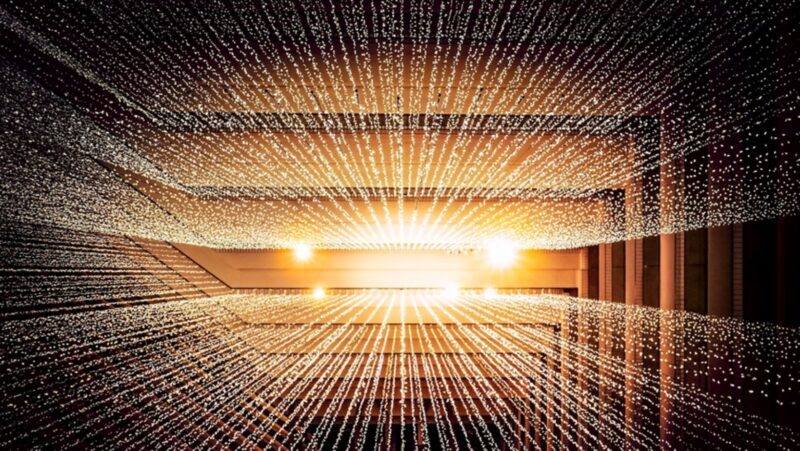Spam can quickly take over your inbox, making it harder to find the messages you actually care about. It’s more than just annoying as it wastes your time and can even put your personal information at risk. Those unwanted messages often hide dangerous links or scams, turning a small inconvenience into a big problem.
Dealing with spam isn’t just about clearing clutter as some of them can be fraudulent. Every spam email or message can distract you and might even trick you into clicking something harmful. The good news is that you can take simple steps to cut down on spam and protect yourself. In this article, we will go over several strategies to help you avoid spam.
1 – Protect Your Personal Information
Your personal information is one of the main ways spammers find you, so it’s important to keep it private. Be careful about what you share online, especially on social media or public websites. Even small details like your email address or phone number can end up in the hands of spammers if you’re not careful.

You should also protect your accounts with strong passwords and turn on two-factor authentication whenever you can. These simple steps make it harder for anyone to get into your accounts and reduce the chances of more spam coming your way.
2 – Set Up Spam Filters
Spam filters are a simple way to keep unwanted emails out of your inbox. Most email services have filters built in, but you can make them work even better by tweaking the settings. For example, you can block certain senders or flag emails with specific words so they go straight to your spam folder instead of your inbox.
If that’s not enough, you can try using extra tools to help. Some apps or programs are designed to catch spam before it even shows up in your inbox. They’re great if you’re dealing with a lot of junk emails and need a little more protection.
3 – Recognize Phishing Attempts
Phishing emails are one of the sneakiest types of spam. They try to trick you into giving away personal information like your passwords or credit card details. The good news is, they’re often easy to spot if you know what to look for.

Be extra careful with links in emails. Hover your mouse over the link to see where it really goes before you click. If something seems off, don’t click at all.