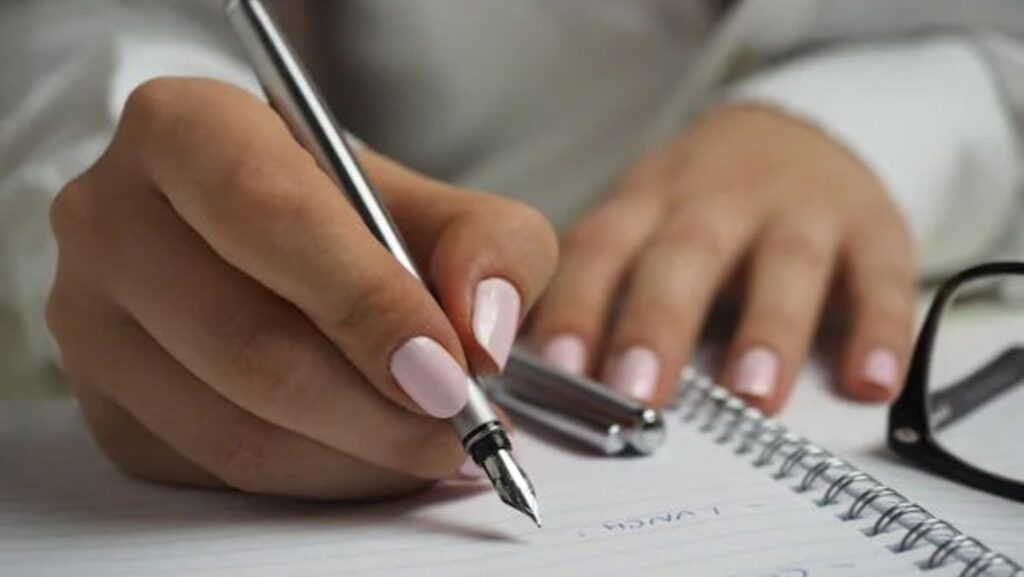
You need tools that can keep up with you in today’s fast paced world.
A Getting Things Done app gives you the flexibility and mobility to stay organized and focused whether you’re at work, home or on the go.
By having your task management system in your pocket a GTD app means productivity is never out of reach. Let’s look at why mobility is key to staying on top of your tasks.
What is a GTD App?
A Getting Things Done app is a mobile app that implements the principles of the Getting Things Done methodology.
It helps you manage tasks, prioritise responsibilities and track progress – all from your smartphone or tablet.
Unlike desktop tools a GTD app is portable. You can capture tasks, review lists and update priorities wherever you are. Whether it’s a quick idea on your commute or an urgent work task in a meeting a GTD app means nothing gets missed.
What to Look for in a GTD App
Not all GTD apps are created equal. To get the most out of mobility look for:
- Offline Access
- The app should work without an internet connection. This is crucial for capturing tasks in areas with no signal.
- Cross-Platform Compatibility
- The app should sync across multiple devices so you can switch between your phone, tablet and computer.
- Quick Capture Options
- Voice-to-task or one-tap input for logging tasks on the go.
- Customisable Categories
- Group tasks into categories like “Work,” “Errands,” or “Personal” to stay organised.
- Reminders and Notifications
- Timely alerts so you never miss a deadline or forget a task.
How to Make the Most of a GTD App
A GTD app is a powerful tool, but its effectiveness depends on how you use it. Simply downloading the app won’t magically organize your life – you need a clear strategy to maximize its potential.
Capture Tasks Immediately
Don’t wait to log a task or idea. Use your GTD app to log it as soon as it comes to mind. This stops you forgetting and keeps your system up to date.
Overview Daily
Set aside time each evening to review your task list. A mobile app makes this easy even if you’re not at your desk.

Use Notifications
Use reminders for critical deadlines or recurring tasks. These will nudge you along without you having to check your list.
Organise by Location
Many GTD apps allow you to set location based reminders. For example a grocery list can pop up when you’re near the store.
Sync and Update Regularly
Make sure your tasks are synced across devices and update your list regularly to reflect completed tasks or new priorities.
Common Pitfalls to Avoid
A GTD app has many benefits but here are some common pitfalls to watch out for:
- Logging everything: Don’t log every thought or task. Focus on what’s actionable and important.
- Ignoring notifications: Reminders are only useful if you pay attention to them.
- Not reviewing: Regularly reviewing your task list is key to the system working.
- Using too many apps: Stick to one GTD app to avoid clutter and scattered tasks.
Conclusion
While a Getting Things Done app is a convenience, it’s actually a productivity powerhouse.
These apps combine the mobility flexibility with principles of GTD and thereby make you an organized and efficient individual no matter where life leads you.

If your task list is always near, you can focus on other things, like your work deadlines, personal goals, and even your everyday errands.
Be mobile, and you will not only get more done, but you will also have more time at your disposal and better control over your time and energy.












