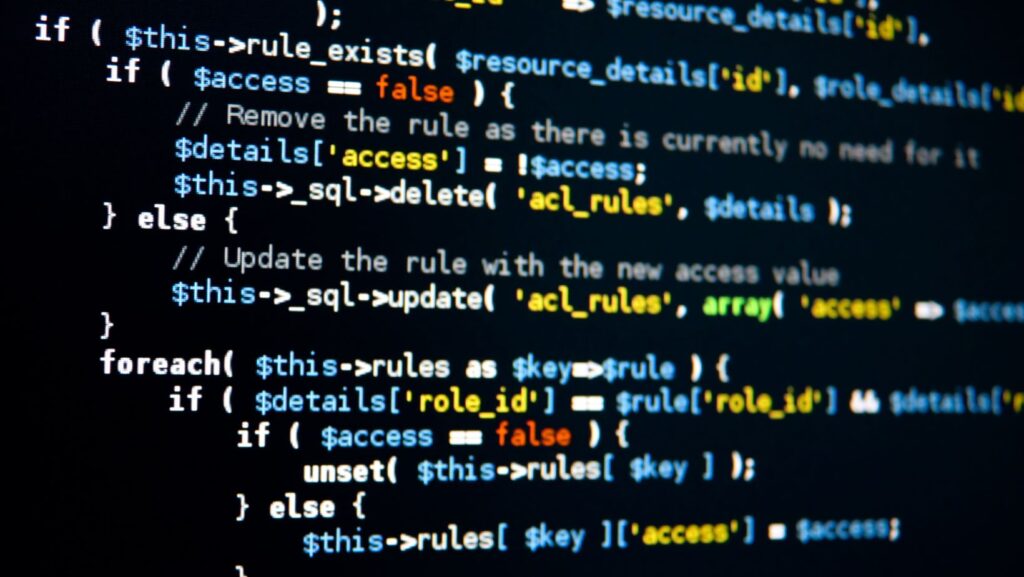
 Introduction: Simplifying Crypto Payments for Developers
Introduction: Simplifying Crypto Payments for Developers
As cryptocurrency adoption is surging, so is the need of integrating developer crypto payment solutions into applications. However, complexities of crypto payment gateway integration such as blockchain compatibility, price volatility, real-time conversion, security, wallet-UI, and speed of transactions often make the entire system challenging. UniPayment, a seamless crypto payment gateway, simplifies the process of integration allowing developers to enable crypto transactions in just a few lines of code. The rise in users of e-commerce, SaaS, and gaming has made secure and scalable payment gateway inevitable. This guide explores the step-by-step integration of UniPayment and highlights its technical benefits, ease of implementation, and multi-channel support.
How Blockchain Technology Powers Payment Systems
Blockchain helps get rid of intermediaries such as banks and other financial institutions, enabling transactions with stronger security together with increased efficiency. Traditional payment methods rely on banks and processors with additional fees and unwanted delays, whereas blockchain ensures transparency, immutability, and security as it operates on a distributed ledger system.
Blockchain payment development maintains cryptographic security from tampering and fraudulent activities keeping data secure. The decentralized finance movement (DeFi) has transformed financial services such as lending, borrowing, and cross-border payments completely bypassing traditional banking networks. Ethereum processes over 1.2 million daily transactions demonstrating its ability to scale up while continuing to gain mass adoption.
Step-by-Step Guide to Integrating UniPayment
1. Setting Up a UniPayment Account – Crypto payment API integration tutorial
- Register at UniPayment
- Generate API credentials from the developer dashboard
- Configure webhook settings for transaction updates
2. Installing the UniPayment SDK
UniPayment provides SDKs for multiple languages, including Python, JavaScript, and PHP. For example, to integrate UniPayment into a Node.js application:
Code for python payment integration
3. Creating a Crypto Payment Request
Once the SDK is installed, generate a payment request with UniPayment’s Payment gateway API:
4. Handling Webhook Notifications Securely
UniPayment sends transaction updates via webhooks. To ensure security, always verify webhook signatures before processing payments. Here’s how to handle them in an Express.js backend:
5. Testing and Deployment
Use UniPayment’s sandbox mode for testing transactions before deploying to production.
How UniPayment Enhances Blockchain-Based Payment Systems
- Multi-Chain Support
UniPayment enables cross-chain transactions, supporting multiple currencies Bitcoin (BTC), Ethereum (ETH), and stablecoins like USDT, making it easy for developers to integrate multiple payment options effortlessly. The payment gateway API supports cross-chain transactions, allowing users to pay with different blockchain networks for seamless conversions.
- Real-Time Settlement
The seamless blockchain payment development allows developers to customize and settle payments instantly or within minutes. Automatic crypto-to-fiat conversion, ensuring businesses receive payments without price volatility risks. Using consensus mechanisms like Proof of Stake (PoS) and Byzantine Fault Tolerance (BFT), developers integrate blockchain-based payment gateways for instant transactions, reducing operational costs while enhancing user experience.
- Smart Contracts for Automation
UniPayment eliminates complexity of deploying smart contracts manually, ensuring that transactions are automated and verified. Smart contracts using Ethereum blockchain technology perform automatic payment processing along with settlement transactions refunds as well as escrow duties by ensuring condition-based procedures while lowering manual involvement. Blockchain networks enable DApps to use smart contracts for automation through their self-executing code that exists on the blockchain.
- Security and Fraud Prevention
Developers deploy blockchain technology to build decentralized identity solutions that create safe authentication frameworks that cannot be altered. Blockchain can be used by businesses to verify identity and avoid fraud, as well as these companies do not have to worry about their personal data being safe on the blockchain. There are various platforms for developers to build self-sovereign identity solutions for login, KYC, and digital signatures.
- Supply Chain and Asset Tracking
Blockchain’s immutable ledger allows developers to build transparent and traceable supply chain systems. With the help of Blockchain payment development, developers can track product origins, reduce counterfeiting, and improve logistics efficiency.
- Tokenization of Assets
Blockchain developers are tokenizing existing real-world assets—ie real estate, art, and commodities. With non-fungible tokens (NFTs) or security tokens, developers allow the fractional ownership and tokenization of highly-priced assets just by creating one of them. Token development on Ethereum, created under ERC-20 and ERC-721 to make interoperability across various blockchain ecosystems.
- Cross-Chain Interoperability
UniPayment’s API detects the best route for transactions, minimizing delays and reducing transaction costs. It bridges the gap by facilitating the conversion seamlessly. Developers need not manually configure the route or worry about high gas fees. This makes it easier to transfer assets smoothly and improves the adoption of decentralized finance (DeFi) platforms.
- Sandbox Mode for Testing
UniPayment provides a sandbox environment where developers can test API functionality without using real funds, ensuring smooth deployment in production.
5 Tips for Developers to Add Crypto Payments to Any App
1. Choose a Developer-Friendly API
Opt for RESTful APIs like UniPayment that provide clear documentation and SDKs for faster and easier integration.
2. Ensure Multi-Currency Support
Allow users to pay in various cryptocurrencies, ensuring broad adoption and accessibility.
3. Implement Real-Time Exchange Rates
Use external services like CoinRanking API to fetch real-time crypto exchange rates and display accurate pricing.
4. Prioritize Security Measures
- Enable Two-Factor Authentication (2FA) to protect accounts.
- Use webhook signature verification to prevent unauthorized transactions.
- Create Open Client (API Credentials):
- Log in to the UniPayment admin panel.
- Click your name in the upper right corner and select “API Management” from the dropdown menu.
- Click the “+Add” button to add a new open client.
- Enter a name for your new open client and click “Confirm.”
- After creation, copy the provided ClientId and ClientSecret.
- Configure Payment App (Store Checkout Configuration):
- Create a Payment App to customize your online store experience.
- Configure settings such as logo, brand name, and payment channels to meet your business needs.
- Define the notify_url for notifications, customize the language and style of the checkout page, and choose invoice handling modes.
- After configuration, obtain the AppId for your Payment App.
- Configure Webhook Notifications:
- Set a global notify_url to receive notifications for deposits, payments, and currency exchanges.
- The secret key is crucial for verifying the authenticity of these notifications and is also used for verifying invoice notifications.
- For invoices, you can:
- Set a notify_url at the payment app level, applying to all invoices from that app.
- Assign a unique notify_url to each individual invoice for more control over how notifications are handled.
- Configure Webhook Notifications:
- Configure Payment App (Store Checkout Configuration):
- Create Open Client (API Credentials):
- Implement proper error handling in transactions to avoid losses and inconsistencies.
5. Leverage UniPayment’s Multi-Channel Support
UniPayment allows payment acceptance via:
- E-commerce platforms (WooCommerce, Opencart, Prestashop, Magento, Zencart, Shopify)
- Mobile apps (React Native, Flutter)
- Custom integrations using REST API
Conclusion
With the developer-friendly API of UniPayment, you can integrate build scalable, secure, and interoperable crypto payment gateway integration with a snap. The multi-currency wallet, real-time settlement, and cross-chain compatibility make it an ideal solution for modern businesses.
With the help of blockchain-based infrastructure, it serves as a way to facilitate global payments quickly and securely at an extremely low cost. If you are creating an e-commerce, SaaS platform, or financial app UniPayment accelerates the same levering crypto and real-world commerce by connecting them.
Ready to integrate crypto payments? Test the UniPayment API in sandbox mode today. Check out the API Docs and start building!

 Introduction: Simplifying Crypto Payments for Developers
Introduction: Simplifying Crypto Payments for Developers















