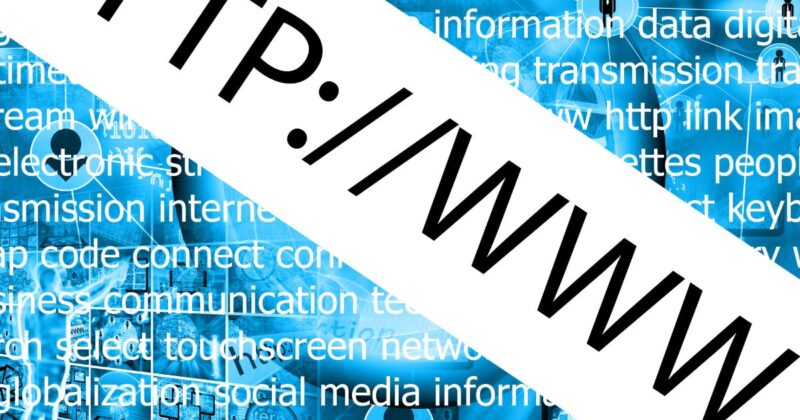Understanding Server Hardware Basics
The foundation of a reliable Minecraft server starts with robust hardware. Processor speed, ample RAM, and reliable storage are vital for handling simultaneous users and resource-intensive structures. Many server owners find that selecting dedicated hardware, rather than sharing resources with other applications, reduces lag and provides a more consistent experience.
Essential Server Configuration Settings
Proper server configuration can drastically impact how smoothly gameplay unfolds for everyone involved. Tuning memory allocation, adjusting view distance, and refining entity limits are key tweaks that can prevent sluggish performance as player populations grow. Choosing the right modpack hosting solution can make a significant difference when running custom adventures and expanded worlds. Quality modpack hosts offer pre-configured environments designed for high performance, streamlining installation and updates, and keeping gameplay smooth even with a mix of mods and unique world features.
The Role of Modpack Hosting in Performance
For those who thrive on customization, managing mods and world configurations is part of the fun. High-quality modpack hosts ensure strong compatibility and minimal interruptions, providing robust support for updates and tweaks.

This can be a game changer for communities seeking performance and versatility, giving players a seamless, dynamic experience.
Managing Plugins and Mods Effectively
Plugins and mods breathe life into Minecraft servers, introducing new game modes, items, and challenges. However, unmanaged additions can quickly pile up and become performance bottlenecks. Establishing a clear strategy for plugin selection, regular updates, and conflict monitoring ensures a balanced environment. Leveraging optimization guides and best practices can help server admins avoid common pitfalls. For example, keeping mods lightweight and only adding essentials has been a reliable method for maintaining stability.
Network Considerations and Latency Reduction
Smoothing out network issues is as important as any hardware upgrade. Selecting a geographically strategic server location and prioritizing bandwidth can lower latency for all users. Proactive network maintenance — including setting up firewalls and monitoring connection quality — makes gameplay less likely to be disrupted. Advances in global networking, such as those described in PC Gamer’s feature on cloud gaming, are making it easier than ever for admins to reach diverse player bases with minimal lag.
Security and Data Backup Strategies
No Minecraft world is complete without careful protection against data loss and unauthorized access.

Implementing regular backups, using strong server passwords, and keeping software up to date are all nonnegotiable parts of effective server management. Automated backup tools and scheduled security scans can offer peace of mind, letting hosts focus on community engagement rather than crisis management.
Maintaining Your Minecraft Community
An optimized server is also a social environment that thrives on inclusion and positivity. Clear communication channels, fair moderation policies, and player support forums help forge lasting bonds among users. When the technical foundation is sound, admins have more time to develop engaging events and creative experiences that sustain community growth. Additionally, following examples from other well-run servers can inspire best practices for nurturing a welcoming atmosphere.
Embracing Ongoing Server Optimization
Minecraft server optimization is never a one-time task—it’s a continuous process shaped by new mods, game updates, and changing player expectations. Staying informed through reputable guides like insider reports on latency and server trends empowers admins and players alike to adapt and thrive. Routine check-ins, user feedback, and a commitment to experimentation make a well-optimized server stand out as a hub of creativity and connection.